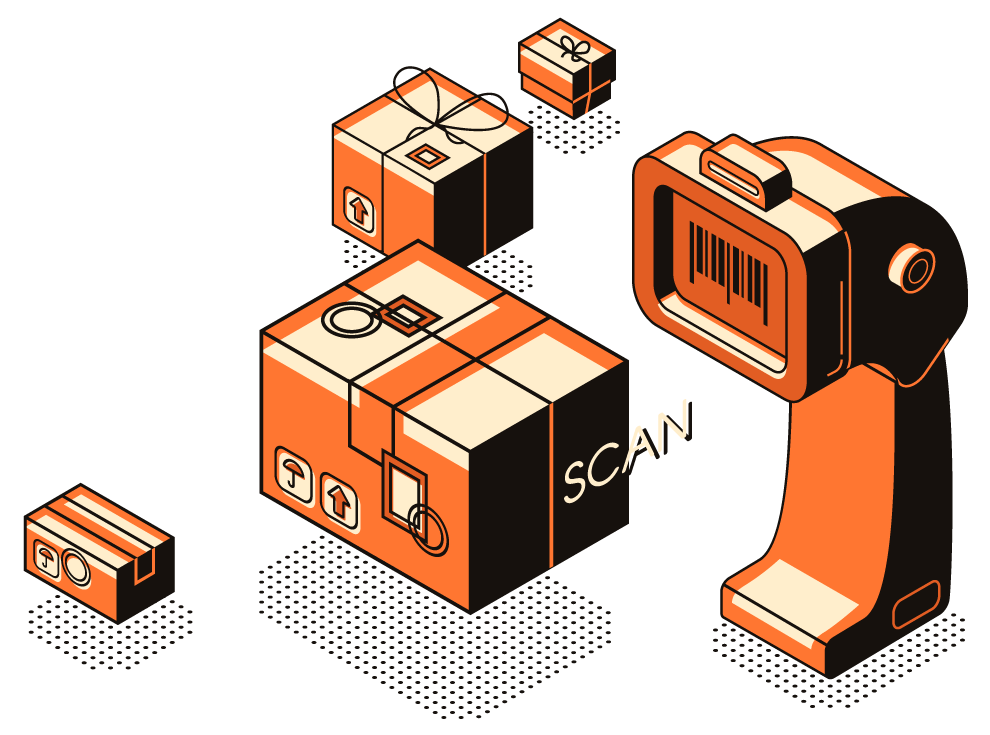A unique blend of features that distinguish our solutions from others


This is the backbone of the whole system. All the entries made will update the accounts automatically. The main features will include the following:
- Chart of Accounts (4 level & expandable).
- Analysis code for each 3rd level
- Departmental and Project wise Cost Center
- Accounts Receivable.
- Accounts Payable.
- Month wise and Type wise Voucher No formatting
- Financial Year Selection & Closing.
- Periods wise Analysis.
- Department wise voucher entries & Tracking
- Sub Ledger Analysis & budgeting.
- Type & Monthly Voucher Entries.
- Journal Voucher & General Ledger.
- Cheque Registers (Track cheques entered in system, in hand, deposit, Dishonour, Returned )
- and Printing
- Income Statements.
- Balance Sheet.
- Trial Balance & Audit Trail.
This module records all the cash and bank transactions. The following are some main features:
- Cash/Bank Payments.
- Supplier Payments.
- Cash/Bank Receipts.
- Customer Receipts.
- Inter-bank or inter-account transfers.
- Cash / Bank Accounts detailed activity.
- Customer Receipts Slips.
- Supplier payment slips.
This module records all the information relating to Customers.
- Complete Customer Details.
- Customer Type and Credit Limits.
- Department Details.
- Customer Tax Details.
- Customer Aging Periods.
- Contact Info and Other Details.
- Customer ID Change option
- Opening Balance of the Customer may be entered at the time of the initial system run or later by a debit note.
- No Individual A/C necessary to be opened in the Chart of Account for each Customer.
- Automatically all receivables are computed and depicted in GL accounts.
This module records all the information relating to Suppliers.
- Complete Supplier Details.
- Supplier Terms and Credit Limits.
- Department Details.
- Supplier Tax Details.
- Contact Info and Other Details.
- Supplier Id Change option
- Opening Balance of the Supplier may be entered at the initial run of the system or later by a purchase invoice or a supplier debit note.
- No Individual A/C necessary to be opened in the Chart of Accounts for each Supplier.
- Automatically all Payables are computed and depicted in GL accounts.
The module records all the Purchase order related activities. The following are some main features:
- Purchase Order.
- Open, Pending and Closed Orders
- Auto Generation of Purchase Invoice.
- Purchase Order Tracking.
- Comprehensive Purchase Order Reporting
This module records all the activities relating to Purchases. These can be regular purchases (from local markets) or Imports. Both types of purchases are kept separately with its own details that may be tracked independently. The main features of the module are as follows:
- Goods Receive Note.
- Services Purchase Invoice.
- Purchase Return Invoice.
- Automatic stock updating.
- Automatic Supplier Balance Updating.
- Product Batch No’s Updating.
- Product purchases by serial No’s & tracking.
- LC Costing sheet & recording.
- Purchase Costing.
- Posting/Un-post of Invoices
- Customize Purchase invoice options using Global options with respect to Show Prices, details, Discounts etc
The module records and tracks all activities relating to stocks, such as;
- Complete Product Details.
- Supplier Details.
- Product Category Details.
- Product size, make mode unit.
- Product Tax Details.
- Bar Code Printing
- Opening Balance of the Product should be entered by a purchase invoice, at the time of system initial run.
- No Individual A/C necessary to be opened in the Chart of Account for each Product.
- Product Cost is automatically entered using purchase invoice value and on Average Method.
- Product sale price is defined at the time of product creation and can be altered in product details or even while entering a sales invoice.
- The total stock value of the in-house stock is automatically computed and depicted in the GL accounts.
- Product Quantity.
- Product Batch Nos.
- Stock Value using Average Method for Accounts.
- Product Quantity bought/sold/returned.
- Location wise Stock.
- Stock Valuation.
- Product profit period wise.
- Product Reorder and MIN/MAX alerts
The module records all the sales order related activities. The following are some main features:
- Sale Order.
- Open, Pending and Closed Orders
- Delivery Chelan Prints.
- Auto Generation of Sales Invoice.
- Sales Order Tracking.
- Comprehensive Sales order Reporting
The module records all the sales related activities. The following are some main features:
- Cash Sales & Credit Sales.
- Product Sales Invoice
- Service Sale Invoice.
- Sales Returns.
- Sales taxable items sales with auto tax computation.
- Automatic Customer Balance Updating.
- Stock updating.
- Quotations for sale & Sales Performa.
- Sales Invoice Print formats.
- Posting/Un-posting of Invoices.
- Customize Sales invoice options using Global options with respect to Show Prices, Avg Cost, Discounts etc
Users can be defined with variable authorities, unique log-ins and password. Users can be restricted in terms of access to reports and record entries. All the transactions can be tracked user wise.
- User Creation wizard.
- Login Screen.
- Change Password.
Defaults are definable as follows;
- Default Accounts for Auto Transaction.
- Customer Defaults.
- Supplier Defaults.
- Product Defaults.
- Sales Defaults.
- Purchase Defaults.
- Backup of Data.
- Restore. Data from a saved source.
- Modification in entered data